AutoCAD vs. AutoCAD LT Comparison
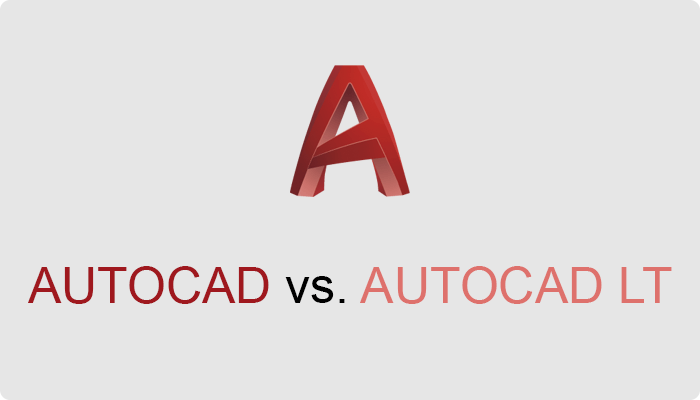
How AutoCAD compares to AutoCAD LT? What are the differences?
Use AutoCAD for 2D drafting, drawings, and documentation, and for 3D modeling and visualization. Use AutoCAD LT for 2D drafting, drawings, and documentation. Enjoy improved workflows across desktop, web, and mobile in both.
AutoCAD vs AutoCAD LT: Comprehensive Comparison Guide
When deciding between AutoCAD and AutoCAD LT, it’s essential to understand the key differences between the two to determine which one best suits your needs. Both are powerful tools developed by Autodesk, yet they are designed with distinct use cases in mind. AutoCAD is a comprehensive tool for 2D and 3D design, while AutoCAD LT is a more affordable, streamlined version focused on 2D drafting.
In this detailed article, we’ll break down the key differences between AutoCAD and AutoCAD LT, including their features, pricing, performance, and use cases. We’ll also explore some specialized areas like electrical design, PCB design, and mechanical engineering to help you make an informed decision.
Compare AutoCAD vs. AutoCAD LT
| AutoCAD | AutoCAD LT | |
|---|---|---|
| Short description | Design every detail with 2D and 3D CAD software. Now includes access to industry-specific toolsets and improved workflows across desktop, web, and mobile. | Create 2D drawings and documentation faster and with more precision. Enjoy improved workflows across desktop, web, and mobile. |
| What it does |
|
|
| Includes |
|
|
| Annual Subscription – Current Price | $2,030.00 /year | $505.00 /year |
| All Subscription Options | All Subscription Options |
Overview of AutoCAD and AutoCAD LT
What is AutoCAD?
AutoCAD is Autodesk’s flagship software for 2D and 3D design and drafting. It is known for its extensive range of tools and applications, enabling professionals to create intricate designs in various fields, such as architecture, mechanical engineering, and electrical systems.
Key Features of AutoCAD:
- 2D and 3D design capabilities
- Advanced rendering and visualization tools
- Parametric constraints for precision and efficiency
- APIs for automation and custom workflows
- Dynamic blocks for repetitive design elements
- Collaboration tools with cloud integration and version control
What is AutoCAD LT?
AutoCAD LT is the lighter version of AutoCAD, focused solely on 2D drafting and documentation. It strips away 3D modeling and several automation features, making it more affordable and user-friendly for professionals who only need to work in two dimensions.
Key Features of AutoCAD LT:
- Robust 2D drafting tools
- Simpler interface compared to AutoCAD
- Access to AutoCAD's comprehensive library of symbols and objects
- Lower price point, making it budget-friendly
- Cloud collaboration via AutoCAD web and mobile apps
2D Drafting and Design
2D drafting is a core function of both AutoCAD and AutoCAD LT, but the two versions offer different levels of depth and functionality.
AutoCAD offers superior flexibility and more sophisticated 2D tools, such as:
- Dynamic Blocks: Create reusable blocks with various customizable parameters. This is useful in repetitive design tasks where the same elements appear frequently but in different forms.
- Parametric Constraints: These constraints let you establish relationships between different elements in your design, helping to enforce accuracy and maintain geometric relationships.
AutoCAD LT, while still providing excellent 2D drafting tools, lacks the advanced features of AutoCAD. It is geared toward simpler drafting tasks and includes:
- Basic Layer Management: Helps organize elements in your drawing.
- Annotation and Dimension Tools: Allows for easy addition of text, dimensions, and symbols to your drawings.
In summary, if your work involves complex 2D designs where precision is critical, or if you frequently reuse design elements, AutoCAD is the better choice. For basic 2D drafting, AutoCAD LT offers more than enough capability.
3D Modeling and Visualization
One of the most striking differences between AutoCAD and AutoCAD LT is the ability to create and manipulate 3D models.
AutoCAD supports comprehensive 3D design, offering tools like:
- 3D Solid Modeling: Create complex solid objects with precise geometry.
- Surface and Mesh Modeling: Allows for more detailed and flexible modeling, especially in fields like mechanical design and architecture.
- Photorealistic Rendering: Visualize your models with real-world lighting and materials, making it easier to present to clients or stakeholders.
In contrast, AutoCAD LT does not support any 3D modeling. This limitation makes AutoCAD LT suitable only for professionals who exclusively work in 2D.
If your work involves 3D elements, whether for mechanical components, architectural visualization, or product design, AutoCAD is the clear winner.
Customization and Automation
Automation and customization can significantly enhance productivity by reducing repetitive tasks and streamlining workflows.
AutoCAD excels in this area with tools like:
- LISP, VBA, and AutoLISP scripting: Allows you to automate repetitive tasks, create custom commands, or modify existing tools to suit your needs.
- Customization of the User Interface: AutoCAD users can create custom tool palettes, menus, and shortcut commands to tailor the software to their workflow.
- Autodesk App Store Integration: You can download additional plugins to further extend AutoCAD’s capabilities.
AutoCAD LT lacks these scripting and automation features, meaning users must rely on the out-of-the-box functionality. This makes AutoCAD LT more rigid for users who want to automate their tasks or require highly customized workflows.
For professionals who want to maximize efficiency through automation and customization, AutoCAD is essential. If you don’t need these advanced features, AutoCAD LT provides all the core functionality required for basic drafting.
Electrical and PCB Design
AutoCAD and AutoCAD LT can be extended into specialized areas such as electrical design and PCB (Printed Circuit Board) design through integration with other tools or the use of additional plugins.
AutoCAD for Electrical and PCB Design
AutoCAD itself does not come with built-in tools specifically for electrical or PCB design, but AutoCAD Electrical, a specialized tool built on top of AutoCAD, is available for those who work in the electrical field. AutoCAD Electrical is designed for engineers and designers working with electrical systems, offering:
- Symbol Libraries: A vast library of electrical components, such as relays, switches, and circuit breakers.
- Schematic Diagrams: The ability to create and annotate electrical schematics with built-in tools for circuit design.
- Automation Tools: Functions to automatically number wires, generate reports, and verify that your design meets industry standards.
In terms of PCB Design, AutoCAD is often integrated with other PCB-specific tools like Altium Designer or Eagle, which are dedicated to the design and layout of printed circuit boards. AutoCAD can serve as a platform for creating mechanical enclosures or housing for PCB components, but the actual circuit design is typically handled in a specialized tool.
AutoCAD LT for Electrical and PCB Design
AutoCAD LT lacks the advanced features of AutoCAD Electrical, but it can still be used for basic electrical drafting if combined with external libraries. However, for professionals working heavily in electrical or PCB design, AutoCAD LT may fall short, especially when dealing with the complexity of schematics and system automation.
In summary, for electrical and PCB design, AutoCAD is the better choice when combined with AutoCAD Electrical or other PCB-specific software. AutoCAD LT is only suitable for very basic electrical drawings or schematics and cannot handle complex electrical projects effectively.
Toolsets and Specialized Industry Solutions
A significant advantage of AutoCAD over AutoCAD LT is the access to specialized toolsets. Autodesk provides industry-specific toolsets for various fields, available exclusively in AutoCAD.
AutoCAD Toolsets include:
- Architecture Toolset: Offers pre-built components like walls, doors, and windows for creating architectural designs.
- Mechanical Toolset: Features tools and libraries specifically designed for mechanical engineering and product design, such as gears, shafts, and fasteners.
- Electrical Toolset: Provides tools for electrical control design, including panel layouts and wiring diagrams.
- Map 3D Toolset: Focuses on geographic information systems (GIS), enabling users to design infrastructure projects with geographic data.
- Plant 3D Toolset: Supports the design of piping and instrumentation diagrams (P&ID), making it useful for industrial plant design.
These specialized toolsets greatly enhance productivity by providing industry-specific objects, workflows, and automation tools, making AutoCAD a much more versatile and powerful tool across various industries.
AutoCAD LT, however, does not include access to these toolsets, limiting its versatility in specialized fields. If you need industry-specific features, AutoCAD is the obvious choice.
Mechanical Design
Mechanical design is a field that requires precision, advanced tools, and sometimes 3D modeling capabilities. The ability to create detailed parts, assemblies, and even simulate mechanical functions is crucial for engineers working on product design, industrial machinery, or other mechanical systems.
AutoCAD for Mechanical Design
AutoCAD, particularly when paired with the Mechanical Toolset, is a powerful solution for mechanical design. Key features include:
- Part Libraries: Access to thousands of standard components, such as bolts, gears, and bearings, helping speed up the design process.
- 2D and 3D Modeling: AutoCAD supports both 2D technical drawings and 3D solid models, allowing engineers to visualize and test their designs before manufacturing.
- Parametric Design: Parametric constraints ensure that changes made to one part of the design are reflected throughout the entire model, improving accuracy.
- Assembly Drawings: AutoCAD supports the creation of detailed assembly drawings, complete with exploded views and bill of materials (BOMs).
Mechanical engineers often rely on AutoCAD for creating precise 2D and 3D designs, performing simulations, and producing the documentation necessary for manufacturing.
AutoCAD LT for Mechanical Design
AutoCAD LT, without 3D modeling capabilities or access to the Mechanical Toolset, is much more limited for mechanical design. It is primarily useful for creating 2D technical drawings and simple parts documentation, but it lacks the functionality needed for more complex mechanical projects.
For mechanical design, AutoCAD is a much more robust tool, especially when integrated with the Mechanical Toolset. AutoCAD LT may be sufficient for drafting basic 2D designs, but it cannot meet the needs of most mechanical engineers or product designers.
Collaboration and Cloud Integration
Effective collaboration is essential in any design workflow, especially in larger teams or when multiple stakeholders are involved. Both AutoCAD and AutoCAD LT offer collaboration tools, but the depth of those tools varies.
AutoCAD Collaboration Features
AutoCAD includes a number of tools that streamline collaboration and version control, such as:
- DWG Compare: This feature allows users to compare two versions of a drawing side by side and easily identify any changes.
- Xref (External References): Allows you to link multiple drawings together, making it easier to work on large projects where different parts of the design are being developed simultaneously by different team members.
- Sheet Set Manager: A tool that organizes and manages multi-sheet drawings, making it easier to handle large projects.
- A360 Cloud Integration: AutoCAD’s cloud capabilities let users access their designs from anywhere and collaborate in real time with colleagues and clients.
AutoCAD LT Collaboration Features
AutoCAD LT includes basic cloud collaboration features, allowing users to store and share drawings through Autodesk A360, and access their files from mobile and web apps. However, it lacks the advanced version control tools like DWG Compare and Xref management, which makes it less suitable for complex team environments.
For projects requiring tight version control and collaboration between multiple team members, AutoCAD is far superior. If you work on smaller projects or solo, AutoCAD LT can still provide adequate cloud-based collaboration.
Performance and System Requirements
The system requirements for AutoCAD and AutoCAD LT differ mainly due to the difference in features, particularly the 3D modeling capabilities in AutoCAD.
AutoCAD Performance
Because of its 3D modeling, rendering, and additional toolsets, AutoCAD requires more robust hardware. Users working with complex 3D models or large datasets will need powerful processors, significant amounts of RAM, and high-performance graphics cards. For these users, investing in a high-end workstation is essential to avoid slowdowns or crashes.
AutoCAD LT Performance
Since AutoCAD LT lacks 3D modeling and is focused solely on 2D drafting, it has much lower system requirements. It can run on lower-spec machines, making it ideal for users who don’t have access to high-end hardware. This makes AutoCAD LT more accessible to users with budget constraints or less demanding design tasks.
Licensing and Cost
Cost is one of the most significant deciding factors between AutoCAD and AutoCAD LT. AutoCAD is more expensive, reflecting its advanced capabilities, while AutoCAD LT offers a budget-friendly alternative for those who don’t need 3D modeling or automation tools.
- AutoCAD: Subscription pricing varies depending on the plan (monthly, annual, or multi-year), but it is significantly more expensive than AutoCAD LT. The additional cost reflects the inclusion of 3D tools, automation, customization, and access to specialized toolsets.
- AutoCAD LT: Offers a much lower subscription price, making it a popular choice for freelancers, small businesses, and those working exclusively with 2D drafting. Despite its lower cost, it still provides robust 2D drafting tools, making it excellent value for money.
If you work in complex design environments where 3D modeling and collaboration tools are critical, the investment in AutoCAD is likely worthwhile. For basic 2D drafting at a lower cost, AutoCAD LT is a great option.
Conclusion: Which One Should You Choose?
Choosing between AutoCAD and AutoCAD LT boils down to your specific needs and budget.
- AutoCAD is the superior choice for users who need 3D modeling, automation, and specialized toolsets. It is perfect for professionals in fields like architecture, mechanical engineering, and electrical design, where advanced features are required for precision and efficiency.
- AutoCAD LT is the best option for those who work primarily in 2D and don’t require the extra tools and customization options available in AutoCAD. It’s ideal for freelancers, smaller businesses, and anyone working on a limited budget.
If you’re still unsure which version is right for you, consider the following:
- Do you need 3D modeling or advanced rendering capabilities?
- Will you benefit from automation and customization tools like scripting?
- Are you working in specialized fields like electrical, mechanical, or PCB design that require specific toolsets?
- What’s your budget?
Answering these questions will help you determine which edition of AutoCAD best fits your needs.
Autodesk Product Comparisons
Latest Autodesk Offers
Save on Autodesk's most popular software!